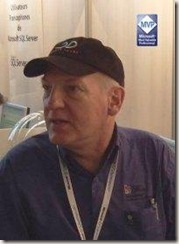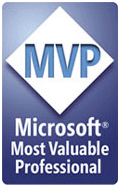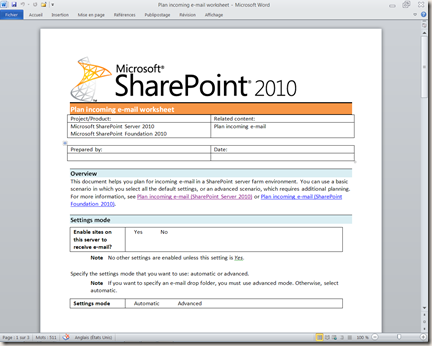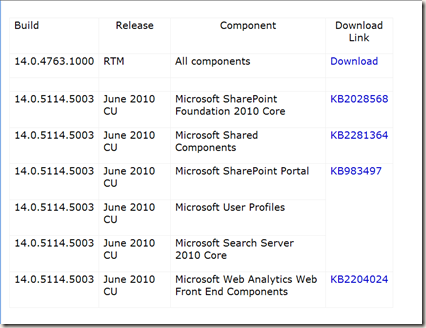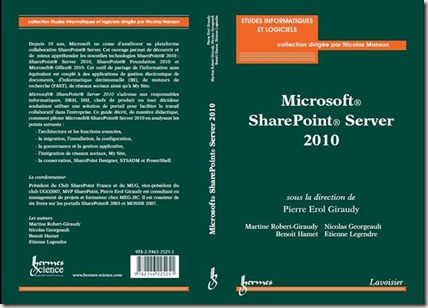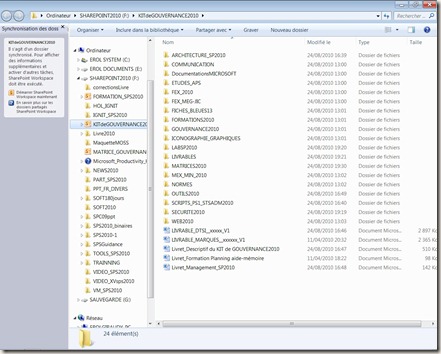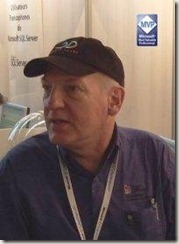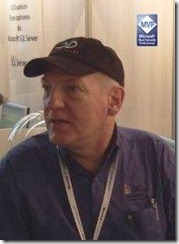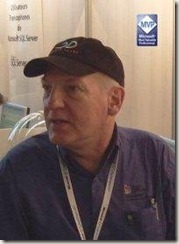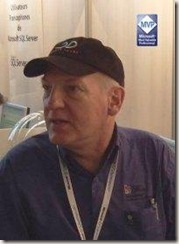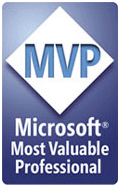Microsoft SharePoint Server 2010 (Coll. Études informatiques et logiciels)
Auteur(s) : GIRAUDY Martine, GIRAUDY Pierre-Erol, HAMET Benoit Nicolas GEORGEAULT Etienne LEGENDRE.
Date de parution: 09-2010
Langue : FRANÇAIS
15.6x23.4 Broché
Etat : à paraître, réservez-le dès maintenant.
Résumé
 Depuis 10 ans, Microsoft ne cesse d'améliorer sa plateforme collaborative SharePoint® Server. Cet ouvrage permet de découvrir et de mieux appréhender les nouvelles technologies SharePoint® 2010 : SharePoint® Server 2010, SharePoint® Foundation 2010 et Microsoft® Office® 2010. Cet outil de partage de l'information sans équivalent est couplé à des applications de gestion électronique de documents, d'informatique décisionnelle (BI), de moteurs de recherche (FAST), de réseaux sociaux ainsi qu'à My Site. Microsoft® SharePoint® Server 2010 s'adresse aux responsables informatique, DRH, DSI, chefs de produit ou tout décideur souhaitant utiliser une solution de portail pour faciliter le travail collaboratif dans l'entreprise.
Depuis 10 ans, Microsoft ne cesse d'améliorer sa plateforme collaborative SharePoint® Server. Cet ouvrage permet de découvrir et de mieux appréhender les nouvelles technologies SharePoint® 2010 : SharePoint® Server 2010, SharePoint® Foundation 2010 et Microsoft® Office® 2010. Cet outil de partage de l'information sans équivalent est couplé à des applications de gestion électronique de documents, d'informatique décisionnelle (BI), de moteurs de recherche (FAST), de réseaux sociaux ainsi qu'à My Site. Microsoft® SharePoint® Server 2010 s'adresse aux responsables informatique, DRH, DSI, chefs de produit ou tout décideur souhaitant utiliser une solution de portail pour faciliter le travail collaboratif dans l'entreprise.
Ce guide décrit, de manière didactique, comment piloter Microsoft® SharePoint® Server 2010 en analysant les points suivants : l'architecture et les fonctions avancées, la migration, l'installation, la configuration, la gouvernance et la gestion applicative, l'intégration de réseaux sociaux, My Site, la conservation, SharePoint Designer, STSADM et PowerShell.
Sommaire
Plan de lecture. Introduction.
Chapitre 1. Construire l'architecture SharePoint® 2010. Chapitre 2. La gouvernance. Chapitre 3. Configuration : les installations et migrations. Chapitre 4. Création : de nombreux outils au service des acteurs. Chapitre 5. Cadrer SharePoint® dans son propre environnement et/ou dans son environnement spécifique. Chapitre 6. Applications fonctionnelles : Office Web Applications et réseaux sociaux. Chapitre 7. Conserver : les restaurations et les sauvegardes de SharePoint® 2010.
Conclusion.
Bibliographie.
Liens.
Glossaire.
Index.
http://www.lavoisier.fr/fr/livres/index.asp?texte=giraudy&select=motcle&exact=on&togo=&support=NULL&from=
LAVOISIER