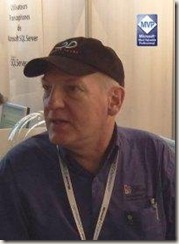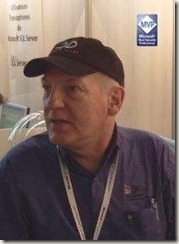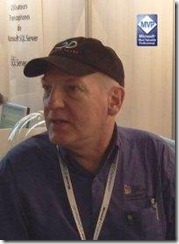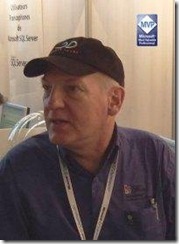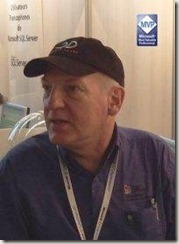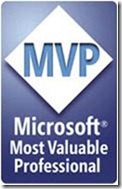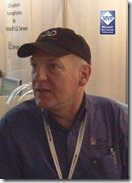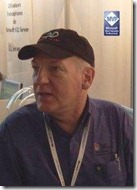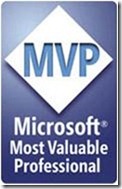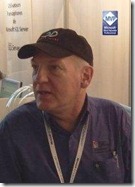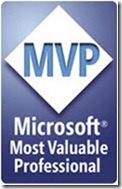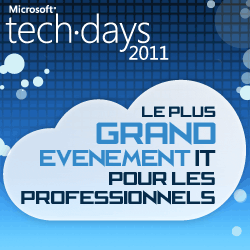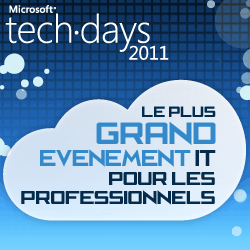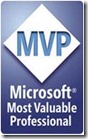12/24/2011
11/13/2011
Free Books from Microsoft Press | MicrosoftFeed
1 – Programming Windows Phone 7
2 – Moving to Microsoft Visual Studio 2010
3 – Introducing Microsoft SQL Server 2008 R2
4 – Understanding Microsoft Virtualization Solutions
5 – Own Your Future: Update Your Skills with Resources and Career Ideas from Microsoft
6 – Introducing Windows Server 2008 R2
7 – First Look Microsoft Office 2010
8 – Deploying Windows 7, Essential Guidance
You may also like to check out:
- 40+ Cool Features of Microsoft Word 2010
- 40+ Cool Features of Microsoft PowerPoint 2010
- 40+ Cool Features of Microsoft Excel 2010
- 40+ Cool Features of Microsoft Access 2010
- 40+ Cool Features of Microsoft Outlook 2010
- 40+ Cool Features of Microsoft Visio 2010
- 40+ Cool Features of Microsoft Project 2010
- 40+ Cool Features of Microsoft Office Web Apps 2010
- 40+ Cool Features of Microsoft OneNote 2010
- 40+ Cool Features of Microsoft SharePoint Workspace 2010
- 40+ Cool Features of Microsoft InfoPath 2010
- 40+ Cool Features of Microsoft Publisher 2010
10/12/2011
BI and SP2010
--
Pierre Erol GIRAUDY
Président du Club UGSF -MVP.
http://www.ugsf.fr
http://clubmoss2007.org/ http://www.viadeo.com/fr/profile/pierreerol.giraudy
10/08/2011
Governance guide for SharePoint Server 2010
This book provides guidance to help you determine the aspects of a Microsoft SharePoint Server 2010 deployment to govern and the governance techniques to use. Governance is the set of policies, roles, responsibilities, and processes that you establish in your enterprise to guide, direct, and control how it uses technologies to accomplish business goals. To strike the right balance between the needs of the users of your SharePoint Server 2010 deployment and the IT professionals who deploy and operate SharePoint Server 2010, we recommend that you form a governance body that includes representatives of all stakeholders in the SharePoint Server 2010 deployment. This body can then create and enforce rules that govern the use of SharePoint Server 2010.
9/02/2011
8/31/2011
8/18/2011
Free eBook: Microsoft Office 365: Connect and Collaborate Virtually Anywhere, Anytime - Microsoft Press - Site Home - MSDN Blogs
Who This Book Is For
Microsoft Office 365: Connect and Collaborate Virtually Anywhere, Anytime is all about cloud solutions for small businesses, focusing on the core software services (Microsoft Exchange Online, Microsoft SharePoint Online, Office Web Apps, and Microsoft Lync), and demonstrating ways you can create, manage, and lead teams effectively using the communications and collaborative online tools.
8/13/2011
Profile synchronization guide for SharePoint Server 2010
This book describes how to plan and configure profile synchronization in Microsoft SharePoint Server 2010. Also included is technical reference information about profile properties, data types, and permissions. The content in this book is a copy of selected content in the SharePoint Server 2010 technical library (http://go.microsoft.com/fwlink/?LinkId=181463) as of the publication date. For the most current content, see the technical library on the Web.
8/07/2011
SharePoint Server 2010 Business Intelligence Insights Training Downloads
Learn how you can lay a deep foundation for your SharePoint Server 2010 Business Intelligence (BI) Insights skills in this training course. This course teaches how to use SharePoint Server 2010 as your BI platform and covers the following topics: Business Intelligence Overview, Excel Services, PowerPivot for SharePoint Server 2010, Visio Services, PerformancePoint Services, and Reporting Services Integration with SharePoint Server 2010. Download the lab manuals for this course here. To view the entire course, visit: http://technet.microsoft.com/en-us/sharepoint/hh126809.
8/06/2011
SharePoint Enterprise Content Management Implementers’ Course Downloads
This course teaches implementers how to leverage features in SharePoint Server to implement an Enterprise Content Management (ECM) system. ECM systems are designed to manage large amounts of content, including content in the form of documents and content in pages, wiki libraries, blog posts, and other types of non-document content. Document management is the heart of ECM. Document management in SharePoint Server consists of a rich feature set that includes tight integration to Microsoft Office client applications, standard version-control features, and innovative features that allow SharePoint Server to bridge the gap between a folder-based mindset of the typical user and the metadata-based mindset of a records manager. This course develops the key skills that are necessary to deploy SharePoint Server for ECM solutions at organizations of any size. Larger organizations should start with this course and supplement it with expertise in large-scale ECM implementations, whereas medium and smaller organizations may find all they need in this course to implement their systems successfully. The downloadable resources on this page are supplemental to the full online course with videos at: http://technet.microsoft.com/sharepoint/hh126808.
8/05/2011
SharePoint Server 2010 Business Composites Training Downloads
Learn how you can lay a deep foundation for your SharePoint Server 2010 Business Composites skills in this training course.
Download 5 lab manuals for this course
Lab01-Access-Services-in- SharePoint
Lab02-InfoPath-Services-in-SharePoint
Lab03-Workflows-in-SharePoint
Lab04-Business-Connectivity-Services-in-SharePoint
Lab05-SharePoint-Service-Applications
5/28/2011
Planning guide for server farms and environments for Microsoft SharePoint Server 2010
This book provides information and guidelines for making decisions about system architecture for a deployment of Microsoft SharePoint Server 2010. Subjects include system requirements, authentication, and business continuity management. Capacity planning information is provided in a separate book (link follows). The audiences for this book are business application specialists, line-of-business specialists, information architects, IT generalists, program managers, and infrastructure specialists who are planning a solution based on SharePoint Server 2010. This book is part of a set of four planning guides that provide comprehensive IT planning information for SharePoint Server.
For information about planning for capacity and performance in SharePoint Server 2010, see Capacity planning for Microsoft SharePoint Server 2010.
For information about planning for sites and solutions created by using SharePoint Server, see Planning guide for sites for Microsoft SharePoint Server 2010, Part 1 and Planning guide for sites and solutions for Microsoft SharePoint Server 2010, Part 2.
The content in this book is a copy of selected content in the SharePoint Server 2010 technical library as of the publication date. For the most current content, see the technical library on the Web
5/22/2011
TechEd 2011 demo install step-by-step (Hyper-V, AD, DNS, iSCSI Target, File Server Cluster, SQL Server over SMB2)
The demo setup includes 5 virtual machines: one domain controller, one iSCSI target, two file servers and a SQL server. You need the iSCSI target and two file servers because we’re using Failover Clustering to showcase high availability. We’ll also use multiple Hyper-V virtual networks (called Internal 1, Internal 2 and Internal 3), so we can simulate some of the advanced network configurations mentioned in the presentation. Here’s what it should look like:
4/26/2011
SharePoint 2010 Reference: Software Development Kit
Updated: April 22, 2011. The Microsoft SharePoint 2010 Software Development Kit (SDK) includes documentation and code samples for Microsoft SharePoint Foundation 2010 and for Microsoft SharePoint Server 2010, which builds upon the SharePoint Foundation 2010 infrastructure. The documentation includes detailed descriptions of the technologies that SharePoint Server 2010 and SharePoint Foundation 2010 provide for developers, reference documentation for the server and client object models, and step-by-step procedures for using these technologies and object models and programming with them. This SDK also includes best practices and setup guidance to help you get started with your own custom applications that build and extend upon the SharePoint Foundation 2010 and SharePoint Server 2010 platforms.
Download details: SharePoint 2010 Reference: Software Development Kit
4/23/2011
Microsoft SharePoint 2010 Administration Toolkit v2.0
The Microsoft SharePoint Administration Toolkit contains the following tools to help manage SharePoint Foundation 2010 and SharePoint Server 2010
New in SharePoint 2010 Administration Toolkit 2.0, the SharePoint Diagnostic Studio 2010 (SPDiag 3.0) provides SharePoint administrators with a unified interface that can be used to gather relevant information from a farm, display the results in a meaningful way, identify performance issues, and share or export the collected data and reports for analysis by Microsoft support personnel.
Supported Operating Systems:Windows Server 2008 R2;Windows Server 2008 Service Pack 2
Download details: Microsoft SharePoint 2010 Administration Toolkit v2.0
4/06/2011
Microsoft: We're adding 20,000 new SharePoint users a day
SharePoint 15 — the next version of SharePoint that will hit around the time Office 15 does (estimated to be in 2013, at this point) — is in the midst of development. I wouldn’t be surprised if we got a sneak peek, if not a very early test build, of the next SharePoint in this calendar year, too.
Microsoft: We're adding 20,000 new SharePoint users a day | ZDNet
3/29/2011
Business continuity management for Microsoft SharePoint Server 2010
Use SharePoint Server 2010 for business decisions, processes, and tools to handle crises. Want to read this on your e-reader? See the Overview section below for details.
Download details: Business continuity management for Microsoft SharePoint Server 2010
3/28/2011
Productivity Hub 2010 version03-15-11 Download details
Version: 03-15-11 Date Published: 3/15/2011 Language: English
Microsoft has developed the Productivity Hub to help support your ongoing end user training efforts.
The Hub is a SharePoint Server site collection that serves as a learning community and is fully customizable. It provides a central place for your training efforts, and includes training content from Microsoft’s core products. Microsoft also provides ongoing and updated content packs.
The Hub uses SharePoint Server’s social networking capabilities, such as blogs and discussion groups. In addition, it offers the Coach program, a change management feature to help you train end users to self-help, reducing the burden on your training and IT staff. The Coach program impacts productivity in a collaborative and positive way.
The 2010 version of the Productivity Hub includes a quiz feature, a section called ‘Get it Done’ that offers training for tasks such as email management and collaboration, and also features Silverlight. There will be a non-Silverlight version of the 2010 Hub delivered in late June.
The 2007 Hub contains 2007 content only (v2) with 2010 content added in v3 (to be released in June 2010). You can also add 2010 content packages to your current Hub. Watch for more document on migration from your 2007 Hub to your 2010 Hub.
What the Productivity Hub is:
- Format: Pre-loaded SharePoint site collection, optimized for Web 2.0 functionality and easily deployed within SharePoint Server 2007 or SharePoint 2010 environment, depending on version
- Content: Convenient end user productivity training in a variety of formats (documents, videos, podcasts, etc.). Receive free quarterly updates of content that you will learn about through the Productivity blog.
- Blog: The Productivity blog offers tips and tricks for end user productivity. Use it as is, or your training staff can use the posts as their own to help them get started in running an internal blog.
- Train the trainer: Includes IT/Manager section to aid with deployment of the site collection, and guidance to develop the Coach program
- Products: Office 2007 and Office 2010 (including SharePoint Server 2007 and SharePoint 2010), Windows 7 and Internet Explorer 8, Project, Visio, Live Meeting, and Communicator
You can also download additional content packages that expand the training materials you can make available through the Hub.
3/26/2011
Microsoft Books Online for SQL Server Code-Named "Denali" CTP1
Microsoft SQL Server Code-Named “Denali” CTP1 is the next release of Microsoft SQL Server. Books Online is the primary documentation for SQL Server.
SQL Server code-named 'Denali' helps empowers organizations to be more agile in today’s competitive market. Customers will more efficiently deliver mission-critical solutions through a highly scalable and available platform. Industry-leading tools help developers quickly build innovative applications while data integration and management tools help deliver credible data reliably to the right users and extended managed self-service BI capabilities enable meaningful insights.
With SQL Server code-named 'Denali' customers will benefit from the following added investments:
- Enhanced mission-critical platform: A highly available and scalable platform designed to with greater flexibility, lower TCO, ease of use, and the performance required by the most mission-critical applications.
- Developer and IT Productivity: New additional tools will help developers build innovative applications with reduced time-to-market while IT professionals benefit from greater operational control and ease of use.
- Pervasive Insight: Stunning new managed self-service experiences for end users and holistic data integration and management tools will help deliver consistent, credible data to the right users at the right time.
First step on a new version of SharePoint 15 with DENALI ??
Download details: Microsoft Books Online for SQL Server Code-Named "Denali" CTP1
3/23/2011
Microsoft Windows Server 2008 Hyper-V Common Criteria Guide
The Microsoft Windows Server 2008 Hyper-V Common Criteria Guide describes how to setup Windows Server 2008 Hyper-V to meet the same security conditions used by the Common Criteria (CC) evaluation. This guide is a supplement to the Hyper-V™ Security Guide (http://technet.microsoft.com/en-us/library/dd569113.aspx), Windows Server 2008 Security Guide, and Windows Server 2003 Security Guide published by Microsoft. The last two guides are available in the Microsoft Security Compliance Manager (http://go.microsoft.com/fwlink/?LinkId=113939). The Microsoft Windows Server 2008 Hyper-V Common Criteria Guide is primarily for IT professionals, security specialists, network architects, computer engineers, and other IT consultants who plan application or infrastructure development and deployments of Windows Server 2008 Hyper-V in an enterprise environment. It is not intended for home users.
Download details: Microsoft Windows Server 2008 Hyper-V Common Criteria Guide
3/20/2011
SharePoint People Search Pivot Viewer WebPart–CODEPLEX
The Silverlight PivotViewer Сontrol is a new way to display SharePoint 2010 Enterprise Search Results. It's another way to interact with massive amounts of data on the web in ways that are powerful, informative, and valuable. Tested on FAST Search 2010. Should works for SharePoint standart and enterprise search too.
Use Microsoft PivotViewer control http://www.silverlight.net/learn/pivotviewer/
SharePoint People Search Pivot Viewer WebPart
3/17/2011
Changer votre portail intranet en portail intuitif avec Faste Search for SharePoint 2010
Sur la chaine vidéos de l'édition 2011 des Microsoft TechDays 2011 : FAST & SharePoint 2010 - Internet a énormément évolué: en passant de portail style Yahoo/MSN à des moteurs de recherche comme Bing/Google, l’internaute a montré que ce qui comptait était la rapidité d’accéder à l’information. Offrez à votre entreprise la même philosophie en transformant votre portail intranet en portail basé sur la recherche. A travers cette session nous découvrirons Faste Search For SharePoint et ce qu'il offre out of the box en abordant sa configuration. Ensuite nous aborderons le développement de Faste Search For SharePoint en personnalisant l'interface de recherche mais aussi le traitement de l'information afin que la recherche s'adapte à l'utilisateur et à l'entreprise et devienne une véritable application métier. De nombreuses personnes sont allés à la rencontre des speakeurs Xavier Vanneste / ICT7 et Nicolas Schmit le 10 Février 2010 aux TECHDAYS 2011
Xavier Vanneste – ICT7
xvannest@msn.com / http://blog.xvanneste.comNicolas Schmitt – Microsoft
nicolas.schmitt@microsoft.com
La chaine vidéos de l'édition 2011 - Microsoft TechDays 2011
3/15/2011
Visual Studio 2010 and .NET Framework 4 Training Kit
The Visual Studio 2010 and .NET Framework 4 Training Kit includes presentations, hands-on labs, and demos. This content is designed to help you learn how to utilize the Visual Studio 2010 features and a variety of framework technologies including:
- C# 4
- Visual Basic 10
- F#
- Parallel Extensions
- Windows Communication Foundation
- Windows Workflow
- Windows Presentation Foundation
- Silverlight 4
- ASP.NET 4
- Windows 7
- Entity Framework
- ADO.NET Data Services
- Managed Extensibility Framework
- Visual Studio Team System
- Windows Azure
Download details: Visual Studio 2010 and .NET Framework 4 Training Kit
3/14/2011
SharePoint Server 2010 performance and capacity test results and recommendations
These white papers describe the performance and capacity impact of specific feature sets included in SharePoint Server 2010. These white papers include information about the performance and capacity characteristics of the feature and how it was tested by Microsoft, including:
For a complete list of white papers and articles related to performance and capacity test results and recommendations, see Performance and capacity test results and recommendations (SharePoint Server 2010).
- Test farm characteristics
- Test results
- Recommendations
- Troubleshooting performance and scalability
Download details: SharePoint Server 2010 performance and capacity test results and recommendations
2/26/2011
2/25/2011
Bamboo Solutions SharePoint Workshops
New! Online SharePoint Workshops:
Whether you live in Fargo, North Dakota or Brisbane, Australia, our new online workshops offer you a hands-on classroom experience where you'll learn how to optimize your use of SharePoint using Bamboo Toolkits.
In these Toolkit workshops, we will walk you through some common scenarios for using the products as we perform a series of exercises in a sandbox environment. As we work through the exercises together, you will gain an accelerated, hands-on understanding as to how our products can be used to optimize your SharePoint environment.
SharePoint 2010 in the Cloud – Cloudshare
The thing to note here is that this is not really about hosting a web site on a Virtual Machine somewhere but more about having machines available for any occasion, testing, developing, research or demos. A note also that the machines will suspend themselves after 90 minutes of inactivity (if you keep the web page open you should be fine), if you are using direct RDP then it may not last that long. All in all, though this is a very compelling solution for everyone. Highly recommend trying it out and seeing what it can do for you. J
SharePoint 2010 in the Cloud – Cloudshare - Liam Cleary [SharePoint MVP]
2/22/2011
SharePoint 2010 Architectures Overview
Published: February 2011
Summary: Learn about the architectures of Microsoft SharePoint Foundation 2010 and Microsoft SharePoint Server 2010, including the platform stack, the Microsoft ASP.NET-IIS integrated request pipeline, the server and client object models, and the execution process system for sandboxed solutions and farm solutions.
Applies to: Microsoft SharePoint Foundation 2010 | Microsoft SharePoint Server 2010
Provided by: Ricky Kirkham, Microsoft Corporation
Contents
- Overview of SharePoint Foundation and SharePoint Server Architectures
- What Is SharePoint?
- SharePoint Development Platform Stack
- SharePoint as an ASP.NET-IIS Application
- SharePoint Configuration Stack
- SharePoint Deployment Models
- Process and Execution Trust Model
- Pages, Parsing, and Safe Mode
- Data Model, Data Management, and Query System
- Services and the Service Application Framework
- Site Definitions and Web Templates
- SharePoint Security
- Server Object Model in SharePoint
- Client Object Models in SharePoint
- Workflows in SharePoint
- Conclusion
- Additional Resources
…Even an article as long as this one cannot cover all the SharePoint architectures or say everything that could be said about the architectures that it does cover. It does provide an overview of the most important SharePoint architectures and should enable you to do further research on each of them…
http://msdn.microsoft.com/en-us/library/gg552610.aspx
http://www.sharepointsummit2011.com/emails/sharepointsummitquebec.htm
2/17/2011
SharePoint Summit 2011 au CANADA
Le Summit Canadien version française se tiendra à Québec du 11 au 12 avril 2011.
http://www.sharepointsummit2011.com/emails/sharepointsummitquebec.htm
SharePoint and Windows Azure Development Primer
The February 2011 release of the SharePoint and Windows Azure Development Kit is essentially a developer primer to help you ramp up on different ways to integrate SharePoint and Windows Azure. The kit contains four modules that include PowerPoint decks, hands-on labs and source code covering these areas:1. Introduction to Windows Azure Development2. Introduction to SharePoint Development3. Getting Started with SharePoint and Windows Azure4. WCF, Windows Azure and SharePoint
Download details: SharePoint and Windows Azure Development Primer
2/16/2011
MVPs for Office 365: MVP Award Program Interviews our Office 365 Guest Bloggers! - The Microsoft MVP Award Program Blog - Site Home - MSDN Blogs
The french MVP O365
Office 365 MVP: Arnaud Alcabez

Q. What does being an MVP mean to you? (How did you feel to be awarded an MVP?)
A. My first nomination in 2004 was a surprise, because I did not know the content of the MVP program. Until 2010, I shared special instants with the Exchange teams and I would like to thank them for their encouragement and their availability to share their knowledge with their MVPs. This is the main advantage which I see: an annual pass to allow discussing equal to equal with Microsoft’s internal teams. After some years, I consider the renewal Microsoft MVP recognition as a good metric of my commitment. Being a MVP, I need to know how to share my knowledge with others and how I can improve it. Day after day, it is difficult to make sure if I respect this practice. The recognition as MVP is a good method to assess it. I would like to say thank you to my employer, Capgemini, where I work as Office 365 technical expert to bring its support in this recognition. And the last, but not the least, the MVP recognition is a ticket to promote the French culture and expertise and maybe to destroy clichés (for example: Always ready to criticize ;-)) about the strange French people. ;-)
2/09/2011
SharePoint Server 2010 performance and capacity test results and recommendations
BCSCapacityPlanningDoc.docx
DesigningLargeListsMaximizingListPerformance.docx
LargeScaleDocRepositoryCapacityPlanningDoc.docx
MySitesSocialComputingCapacityPlanningDoc.docx
OfficeWebAppsCapacityPlanningDoc.docx
SearchforSPServer2010CapacityPlanningDoc.docx
SharePointServerCachesPerformance.docx
VisioServicesCapacityPlanningDoc.docx
WASCapacityPlanningDoc.docx
Overview
These white papers describe the performance and capacity impact of specific feature sets included in SharePoint Server 2010. These white papers include information about the performance and capacity characteristics of the feature and how it was tested by Microsoft, including:
- Test farm characteristics
- Test results
- Recommendations
- Troubleshooting performance and scalability
Download details: SharePoint Server 2010 performance and capacity test results and recommendations
2/07/2011
Guide for IT Pros for Microsoft Office Web Apps
This book includes information to help IT professionals use Microsoft Office Web Apps on Microsoft SharePoint 2010 Products in an organization.
Download details: Guide for IT Pros for Microsoft Office Web Apps
http://clubmoss2007.org/default.aspx
http://www.microsoft.com/france/mstechdays/default.aspx2/01/2011
1/24/2011
Productivity Hub 2010 (Traininig)
Microsoft has developed the Productivity Hub to help support your ongoing end user training efforts. Version: 12-20-10 - Date Publishe: 1/17/2011 - Language: English
The Hub is a SharePoint Server site collection that serves as a learning community and is fully customizable. It provides a central place for your training efforts, and includes training content from Microsoft’s core products. Microsoft also provides ongoing and updated content packs.
The Hub uses SharePoint Server’s social networking capabilities, such as blogs and discussion groups. In addition, it offers the Coach program, a change management feature to help you train end users to self-help, reducing the burden on your training and IT staff. The Coach program impacts productivity in a collaborative and positive way.
The 2010 version of the Productivity Hub includes a quiz feature, a section called ‘Get it Done’ that offers training for tasks such as email management and collaboration, and also features Silverlight. There will be a non-Silverlight version of the 2010 Hub delivered in late June.
The 2007 Hub contains 2007 content only (v2) with 2010 content added in v3 (to be released in June 2010). You can also add 2010 content packages to your current Hub. Watch for more document on migration from your 2007 Hub to your 2010 Hub.
What the Productivity Hub is:
- Format: Pre-loaded SharePoint site collection, optimized for Web 2.0 functionality and easily deployed within SharePoint Server 2007 or SharePoint 2010 environment, depending on version
- Content: Convenient end user productivity training in a variety of formats (documents, videos, podcasts, etc.). Receive free quarterly updates of content that you will learn about through the Productivity blog.
- Blog: The Productivity blog offers tips and tricks for end user productivity. Use it as is, or your training staff can use the posts as their own to help them get started in running an internal blog.
- Train the trainer: Includes IT/Manager section to aid with deployment of the site collection, and guidance to develop the Coach program
- Products: Office 2007 and Office 2010 (including SharePoint Server 2007 and SharePoint 2010), Windows 7 and Internet Explorer 8, Project, Visio, Live Meeting, and Communicator
You can also download additional content packages that expand the training materials you can make available through the Hub.
Once installed, the solution consumes roughly 750 megabytes of disk space. The majority of this is content (e.g. large video files and Office System documents) which SharePoint manages via its content database.
http://www.microsoft.com/downloads/en/details.aspx?FamilyID=4aaa9862-e420-4331-8bc3-469d7bae0ff1
1/22/2011
Office and SharePoint Products Network Monitor Parsers
The Office and SharePoint Products Network Monitor Parsers are a set of files that extend the parsers in Microsoft Network Monitor. The Microsoft Network Monitor tool loads these files and uses the rules defined in them to analyze network traffic.
Download details: Office and SharePoint Products Network Monitor Parsers
1/21/2011
Initial Best Practices & Lessons Learned from Microsoft IT's SharePoint 2010 Upgrade
With its SharePoint 2010 deployment nearly complete, Microsoft IT has developed helpful perspective on what worked and what steps could have been performed better. The Microsoft IT SharePoint engineering team is sharing its experiences with you to help reduce planning, deployment, and management of a SharePoint 2010 migration project. http://technet.microsoft.com/en-us/library/bb687797.aspx
Find here Microsoft IT's early adopter experiences, best experiences, and lessons learned from our own deployments of SharePoint Server within our global enterprise. By leveraging our best practices, you can make decisions about how best to plan for, deploy, and manage Microsoft solutions in your own environment.
1/16/2011
SharePoint 2010 Build Numbers - Todd Klindt's SharePoint Admin Blog
Before they get away from me I want to start listing the builds of SharePoint 2010. Hopefully I'll keep it up to date.
1/11/2011
Microsoft SharePoint Products and Technologies Protocol Documentation
The Microsoft SharePoint Products and Technologies protocol documentation provides detailed technical specifications for Microsoft proprietary protocols (including extensions to industry-standard or other published protocols) that are implemented and used in SharePoint Products and Technologies to interoperate or communicate with Microsoft products.
The documentation includes a set of companion overview and reference documents that supplement the technical specifications with conceptual background, overviews of inter-protocol relationships and interactions, and technical reference information.
Microsoft is implementing four new interoperability principles and corresponding actions across its high-volume business products: (1) ensuring open connections; (2) promoting data portability; (3) enhancing support for industry standards; and (4) fostering more open engagement with customers and the industry, including open source communities.
Read the full Microsoft PressPass article: http://www.microsoft.com/presspass/press/2008/feb08/02-21ExpandInteroperabilityPR.mspx
SharePoint Products and Technologies Open Protocols Introduction
http://go.microsoft.com/fwlink/?LinkId=119903
Microsoft makes available information about protocols, binary file formats, and other specifications for a number of its most popular products, including various versions of Windows and Windows Server, Microsoft SQL Server, Microsoft Office, Microsoft Exchange Server, and Microsoft Office SharePoint Server. These technical specifications enable and encourage a vibrant development community, resulting in smarter, interoperable products.
Download details: Microsoft SharePoint Products and Technologies Protocol Documentation
1/06/2011
December 2010 CU for SharePoint 2007 and 2010 has been released on Friday
Yesterday the product group released the December 2010 Cumulative Update for the SharePoint 2007 and 2010 product family.
The KB articles are not yet available (as usual it will take a couple more days to get these through the required release process) but the fixes can already be downloaded.
As soon as the KB articles are live they can be found at the following locations: