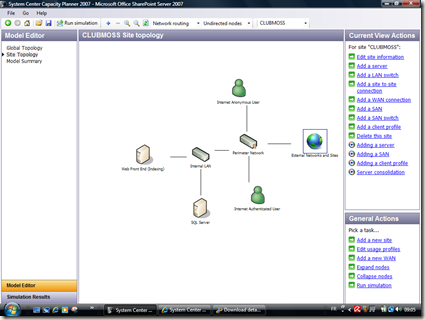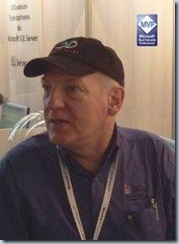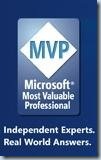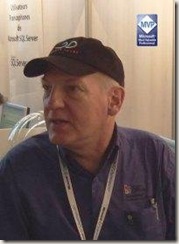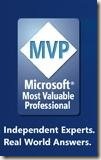4/29/2009
le SP2 d'Office System est disponible
le SP2 d'Office System est disponible et donc pour WSS et MOSS
EtienneL
4/28/2009
Microsoft BizTalk Server
BizTalk Server Delivers a Unified Platform for SOA and InteroperabilityBizTalk Server 2009 provides the infrastructure to connect existing applications (regardless of the platform) and to compose, expose, and consume new services. This allows you to get more out of the investments that you have already made and minimize the cost of integrating the new pieces of technology that you have acquired. Because BizTalk Server includes tools to connect both proprietary and standards based systems and pre-integrates with the .NET Framework, BizTalk Server is a central part of any SOA strategy.
Additionally, a broad array of technology and application adapters is available for BizTalk Server.
With out-of-the-box support for everything from transport protocols to high level integration with line of business applications such as PeopleSoft, SAP, Siebel and Oracle you choose how you want to connect applications, platforms and people.
Line of business application adaptersWS-* based standards and UDDI.NET Framework (WCF, Windows SharePoint Services, SQL Server, Microsoft Dynamics) Mainframe and midrange systemsXML and Web Services protocols (for example, SOAP) Business to business integration (EDI, AS2) Devices (RFID)
For a complete list of adapters and supported versions please visit BizTalk Server Adapters see also :
Microsoft BizTalk Server
--
P. Erol GIRAUDY
Président du Club MOSS 2007 et MUG.
Vice-Président Club UGO2007
http://clubmoss2007.org/
http://www.mugfrance.fr/
http://www.viadeo.com/fr/profile/pierreerol.giraudy
4/24/2009
FAST - Company - News & Events - Events
Users today expect to see and apply search on both external websites and at work within their organisation. However, next-generation capabilities are taking search far beyond the keyword search box these users are accustomed to, to help businesses respond to extreme challenges – including the User Revolution’s rising tide of user empowerment - in ground-breaking and effective ways. The FASTForward Summit will enable you to advance your knowledge and gain insight into leading-edge innovations in search that address the increasing demands of an empowered, user-focused audience. The event will stretch your thinking around new ways to apply search to solve your business challenges, and Engage Your Users with rich, dynamic search-driven experiences that will not only change the way people interact with information but also drive business results.
The FASTforward Summit will include: FAST - Company - News & Events - Events
--
Pierre Erol GIRAUDY
Président du Club MOSS 2007 et MUG.
Vice-Président Club UGO2007
http://clubmoss2007.org/
http://www.mugfrance.fr/
http://www.viadeo.com/fr/profile/pierreerol.giraudy
5 Minute Screencast: Hack the SharePoint Wiki Interface | End User SharePoint
During the live online workshops, I’ve been showing people how to use an HTML template to place a wrapper around wiki content to constrain the horizontal width and provide a master menu. Peter Allen from Bits of SharePoint ran with the idea and created a No Deployment Solution for hacking the wiki interface that any site manager or site collection manager with access to the Masterpage can implement.
Check out the screencast and then head over to Bits of SharePoint for the deep dive. Great work Peter, thanks. 5 Minute Screencast: Hack the SharePoint Wiki Interface End User SharePoint
---
Pierre Erol GIRAUDY
Club MUG et MOSS FRANCE
http://clubmoss2007.org
Getting Started with SharePoint
If your organization is considering-or has already committed to-implementing Microsoft SharePoint as its communication, collaboration and document management platform, then it's time for you as an IT administrator to start doing your homework.
There is no shortage of information available on the subject. In fact there is so much available information that it's easy to get overwhelmed, especially if you are just starting out.
The purpose of this white paper is to provide you with a starting point by describing some of the basic, most fundamental SharePoint concepts. White Paper - Getting Started with SharePoint
--
P. Erol GIRAUDY
Président du Club MOSS 2007 et MUG.
Vice-Président Club UGO2007
http://clubmoss2007.org/
http://www.mugfrance.fr/
http://www.viadeo.com/fr/profile/pierreerol.giraudy
4/23/2009
HinshLabs - Home
--
P. Erol GIRAUDY
Président du Club MOSS 2007 et MUG.
Vice-Président Club UGO2007
http://clubmoss2007.org/
http://www.mugfrance.fr/
http://www.viadeo.com/fr/profile/pierreerol.giraudy
4/18/2009
Office SharePoint Server 2007

--
P. Erol GIRAUDY
Président du Club MOSS 2007 et MUG.
Vice-Président Club UGO2007
http://clubmoss2007.org/
http://www.mugfrance.fr/
http://www.viadeo.com/fr/profile/pierreerol.giraudy
4/15/2009
Microsoft SharePoint Team Blog : Microsoft SharePoint “14” is now Microsoft SharePoint 2010
Microsoft SharePoint “14” is now Microsoft SharePoint 2010
You have probably seen the news announcement today where we announced the public beta for the new Microsoft Exchange Server 2010. As part of that announcement, we also talked about some of the names for the “14” wave of products including Microsoft Office 2010 and Microsoft SharePoint Server 2010. I wanted to answer some questions that I think will inevitably pop to the top of your mind:
What happened to the Office piece of the name? We love MOSS. . . .
Microsoft SharePoint Team Blog : Microsoft SharePoint “14” is now Microsoft SharePoint 2010
Next Wave of Microsoft Office Products Will Redefine How People Work: Q&A: Chris Capossela, senior vice president of Microsoft’s Information Worker Product Management Group, discusses what people and businesses can expect from the upcoming release of Micro
Capossela: We’re announcing that Microsoft will begin releasing new versions of Office-related products this year. Exchange 2010 will be the first product in this lineup, entering beta for customers to download today. Exchange 2010 will become available in the second half of 2009. Office 2010 — including Office Web applications, SharePoint Server 2010, Visio 2010 and Project 2010 — will enter a technical preview in the third quarter of 2009 and will release to manufacturing in the first half of 2010.
Microsoft Exchange Server 2010
The latest release of Exchange can help you achieve better business outcomes while controlling the costs of deployment, administration, and compliance. Exchange delivers the widest range of deployment options, integrated information leakage protection, and advanced compliance capabilities, that combine to form the best messaging and collaboration solution available.
Highlights
-
Microsoft Unveils Exchange 2010 with Public Beta
The public beta of Microsoft Exchange Server 2010, part of Microsoft's unified communications family, is now available. Exchange 2010 is the first server in a new generation of Microsoft server technology designed and developed to work on-premises and as an online service, and introduces a new integrated e-mail archive and features to reduce costs and improve the user experience.
-
Learn how you can reduce costs and drive business productivity with Exchange
Exchange enables you to significantly lower your overhead while simultaneously boosting your performance. Learn how you can save money by consolidating messaging servers and voice mail, reducing storage costs, preventing exposure, and more.
-
Watch new Exchange 2010 features and functionality in action
Check out the new Exchange 2010 features and functionality in action by viewing these short videos. See the ways that Exchange 2010 can help you lower costs and enhance business outcomes.
Microsoft Exchange Server 2010
The latest release of Exchange can help you achieve better business outcomes while controlling the costs of deployment, administration, and compliance. Exchange delivers the widest range of deployment options, integrated information leakage protection, and advanced compliance capabilities, that combine to form the best messaging and collaboration solution available.
Highlights
-
Microsoft Unveils Exchange 2010 with Public Beta
The public beta of Microsoft Exchange Server 2010, part of Microsoft's unified communications family, is now available. Exchange 2010 is the first server in a new generation of Microsoft server technology designed and developed to work on-premises and as an online service, and introduces a new integrated e-mail archive and features to reduce costs and improve the user experience.
-
Learn how you can reduce costs and drive business productivity with Exchange
Exchange enables you to significantly lower your overhead while simultaneously boosting your performance. Learn how you can save money by consolidating messaging servers and voice mail, reducing storage costs, preventing exposure, and more.
-
Watch new Exchange 2010 features and functionality in action
Check out the new Exchange 2010 features and functionality in action by viewing these short videos. See the ways that Exchange 2010 can help you lower costs and enhance business outcomes.
4/12/2009
Download details: SharePoint Capacity Planning Tool
The SharePoint Capacity Planning Tool is a set of free models of Windows SharePoint Services 3.0 (WSS) and Microsoft Office SharePoint Server 2007 (MOSS). The two models use the analysis and simulation features of System Center Capacity Planner 2007 (SCCP) to help you explore suitable IT infrastructure options for your SharePoint deployment, based on the SharePoint usage requirements for your organization that you provide to the tool. It can give you a head start on planning your SharePoint topology by producing a first approximation of the topology your organization needs. Architects, systems integrators, and deployment engineers will find it to be a valuable starting point for further refinements of the topology.
http://technet.microsoft.com/fr-fr/library/bb961988(en-us).aspx
http://www.microsoft.com/resources/documentation/wss/2/all/adminguide/en-us/stsb07.mspx?mfr=true
Microsoft System Center Capacity Planner 2007 is a pre-deployment capacity planning and post-deployment change analysis solution for Microsoft server products, including Microsoft Exchange Server 2007, Microsoft Windows SharePoint Services 3.0, Microsoft Office SharePoint Server 2007, and Microsoft System Center Operations Manager 2007.
http://www.microsoft.com/systemcenter/en/us/capacity-planner.aspx
Capacity Planning for Windows SharePoint Services
Published: July 30, 2004
This topic describes performance and scalability guidelines for Microsoft Windows SharePoint Services. The goal is to provide administrators with the information they need to purchase hardware, choose a server configuration, and manage the capacity of their Windows SharePoint Services deployments.
http://www.microsoft.com/resources/documentation/wss/2/all/adminguide/en-us/stsb07.mspx?mfr=true
System Center Capacity Planner 2007 Help Videos
Help videos are brief walkthroughs of features in System Center Capacity Planner 2007. Product team members demonstrate basic tasks using Capacity Planner.
Note: Windows Media Player is required to view the videos.
You can learn more about Capacity Planner 2007 at the product Web site.
Watch the Capacity Planner 2007 Help Videos
Help videos are brief walkthroughs of features in System Center Capacity Planner 2007. Product team members demonstrate basic tasks using Capacity Planner.System Center Capacity Planner 2007 Download Catalog
A central location for all Capacity Planner 2007 downloads, including the product and all capacity planning models. The capacity planning model for System Center Operations Manager 2007 Service Pack 1 is now available.Capacity Planner 2007 Self-help Resources
Find community and support resources to help you size and plan a new deployment in the most efficient manner using Capacity Planner.
Download details: SharePoint Capacity Planning Tool
Pierre Erol GIRAUDY
4/11/2009
Download details: SQL Server Reporting Services Add-in for SharePoint Technologies
Microsoft SQL Server 2008 Reporting Services Add-in for SharePoint Technologies (Reporting Services Add-in) enables you to take advantage of SQL Server 2008 report processing and management capabilities within Windows SharePoint Services (WSS) 3.0 or Microsoft Office SharePoint Server 2007. The download provides the following functionality:
- A Report Viewer Web Part that provides report viewing capability, export to other rendering formats, page navigation, search, print, and zoom.
- Web application pages so that you can create subscriptions and schedules, and manage reports, models, and data sources.
- Support for using standard Windows SharePoint Services features including document management, collaboration, security, and deployment with report server content types.
This Reporting Services Add-in works together with SQL Server 2008 Reporting Services, which is required for the report server instance. SQL Server 2008 Reporting Services provides the following functionality for a report server that runs in SharePoint integrated mode:
- Synchronization from the SharePoint content database to the report server database.
- A custom security extension that uses SharePoint permissions to control access to report server operations.
- A delivery extension that you can use in subscriptions to deliver reports to SharePoint libraries.
- A revised Reporting Services Configuration tool that you can use to configure a report server for SharePoint integrated operations.
- A SOAP endpoint for managing report server content in SharePoint integrated mode.
- Support for new data-driven subscriptions and URL parameters.
- In-place upgrade of the Reporting Services Add-in.
Report Builder 2.0 ClickOnce update for the RS SharePoint add-in
Microsoft SQL Server 2008 Report Builder 2.0 provides an intuitive report authoring environment for business and power users. It supports the full capabilities of SQL Server 2008 Reporting Services. This download provides a ClickOnce update for the RS SharePoint add-in.
Warning:
The Microsoft SQL Server 2008 Reporting Services Add-in for SharePoint Technologies requires a SQL Server 2008 Reporting Services (SSRS) instance. This add-in is not supported with earlier versions of SSRS.
Download details: SQL Server Reporting Services Add-in for SharePoint Technologies
EROL MVP MOSS
http://www.clubmoss2007.org
4/10/2009
Calling the SharePoint Web Services with jQuery - Jan Tielens' Bloggings
Calling the SharePoint Web Services with jQuery - Jan Tielens' Bloggings
Download details: Infrastructure Planning and Design
Infrastructure Planning and Design guides share a common structure, including:
- Definition of the technical decision flow through the planning process.
- Listing of decisions to be made and the commonly available options and considerations.
- Relating the decisions and options to the business in terms of cost, complexity, and other characteristics.
- Framing decisions in terms of additional questions to the business to ensure a comprehensive alignment with the appropriate business landscape.
These guides complement product documentation by focusing on infrastructure design options.
Each guide leads the reader through critical infrastructure design decisions, in the appropriate order, evaluating the available options for each decision against its impact on critical characteristics of the infrastructure. The IPD Series highlights when service and infrastructure goals should be validated with the organization and provides additional questions that should be asked of service stakeholders and decision makers.
IPD consists of the following downloadable packages:
- New! Microsoft Enterprise Desktop Virtualization
- New! Microsoft SQL Server 2008
- Exchange Online—Evaluating Software-plus-Services
- Internet Information Services 7.0
- IPD Series Introduction
- Microsoft Application Virtualization 4.5
- Selecting the Right NAP Architecture
- Selecting the Right Virtualization Technology
- System Center Configuration Manager 2007 SP1 with R2
- System Center Data Protection Manager 2007 with SP1
- System Center Operations Manager 2007
- System Center Virtual Machine Manager 2008
- Windows Deployment Services
- Windows Optimized Desktop Scenarios
- Windows Server 2008 Active Directory Domain Services
- Windows Server 2008 File Services
- Windows Server 2008 Print Services
- Windows Server 2008 Terminal Services
- Windows Server Virtualization (for Windows Server 2008 Hyper-V and Virtual Server 2005 R2 SP1)
The guides are available as individual downloads or as a single all-in-one package.
Note Windows Optimized Desktop Scenarios is available as an individual download only.
Send questions or feedback to us directly at SATfdbk@microsoft.com
4/09/2009
MOSS and SQL Server 2008 – Better Together
--
P. Erol GIRAUDY
Président du Club MOSS 2007 et MUG.
Vice-Président Club UGO2007
http://clubmoss2007.org/
http://www.mugfrance.fr/
http://www.viadeo.com/fr/profile/pierreerol.giraudy
4/06/2009
Displaying MS-Word files in a SharePoint Web Part using TextGlow and Silverlight
When Microsoft released their Office 2007 suite of applications they introduced the new Office Open XML standard as well. This XML standard would be the default format for all their applications and the structure of the files would be made an official ECMA standard.
As this standard is based on XML, the content of - for example - an MS-Word file should be relatively easy to parse and then do something useful with it. Something useful is in the eye of the beholder and James Newton King thought it was a good idea to set a couple of months aside and use it as a showcase for Silverlight 2.0, resulting in TextGlow, a Silverlight control that, you guessed it, can display MS-Word files.
This article shows you how to embed TextGlow into SharePoint and use it to display content stored in a Document Library. It is assumed that you are familiar with the Content Editor Web Part, if not then check out Todd Bleeker’s excellent resource on this topic.
4/03/2009
SharePoint Work Acceleration Toolkit 2007 aka (SWAT)

Works with: Windows SharePoint Services 3.0 and Office SharePoint Server 2007
FREE!
Whether you are developing SharePoint code, creating a prototype or just trying to test out various aspects of the SharePoint framework, you quickly discover that designing and developing SharePoint, with all its moving parts, is time consuming and sometimes downright frustrating.
Well ... when the going gets tough it's time to call in SWAT!
SharePoint Work Acceleration Toolkit (SWAT) is a windows based utility aimed at simplifying and accelerating the creation and testing of SharePoint Solutions. With a whole host of time saving capabilities and planned integration with Universal SharePoint Manager 2007, you'll never want to take on SharePoint without it again.
SWAT Features and Capabilities:
Here is a short list of just some of the things SWAT can do. For a complete overview checkout the SWAT User Guide....and much much more! These are just some of the features available in the SharePoint Work Acceleration Toolkit.
- Site Diagramming
- Show a Site Structure as a Diagram
- Save a Site Structure Diagram as a Image
- Save a Site Structure Diagram as a SVG file (for importing into Visio)
- Print a Site Diagram
- Drag and Drop the design of a Site Structure
- Generate Test Data and Sites
- Generate Random Sites for Testing
- Auto Populate Lists/Libraries with Test Data (including Documents)
- Work with SharePoint Logs
- View SharePoint Log Files in a preview window
- Group and Filter Log file entries
- Work with Sites
- Show a Site Structure in a Tree View (including security inheritence)
- Create a Site Collection
- Export and Import Site Structures
- Backup and Restore Site Collections
- View and Interact with site objects (Lists, Users, Roles, Features, Events, etc..)
- Delete Sites and entire Site Structures
- Work with SharePoint Features
- View Feature Status in Farm and on a Site
- Install and Uninstall Features
- Activate and Deactivate Features
- Work with SharePoint Solution Packages
- Install and Deploy Solution Packages
- View Solution Deployment Locations (Servers and Web Apps)
- Deploy, Retract and Delete Solutions
- Work with SharePoint Jobs
- View Job Status
- Add and Schedule Jobs
- Enable and Disable Jobs
- Force Execution of Jobs
- Work with Event Receviers
- Install Event Receivers for Sites and Lists
- View and Manage Event Receivers
- Delete Event Receivers
- Work with Web Parts
- Add (Deploy) Web Parts to multiple sites/pages
- Replicate Web Parts
- Delete Web Parts from multiple sites/pages
4/02/2009
SharePoint is getting even more powerful!! Welcome PerformancePoint Services!
Some very exciting news was announced yesterday. SharePoint’s mission has always been to provide collaboration to the masses. Collaboration in the broadest sense has meant business intelligence capability with Excel integration, Excel Services, KPIs, Report Center, etc.
Well, as of yesterday, collaboration to the masses now also includes BI for the masses with the inclusion of PerformancePoint Services. Yep, that’s right! The next version of SharePoint (aka SharePoint14) will include PerformancePoint Services. You say you can’t wait till SharePoint14, well you might not have to, read on…
This is an update to our Business Intelligence roadmap. This will greatly facilitate delivering BI to everyone in the organization.
Specifically, this includes consolidating the scorecard, dashboard, and analytic functionality from PerformancePoint Server into SharePoint Server Enterprise as PerformancePoint Services.
PerformancePoint Services will be a license entitlement for SharePoint Server 2007 ECAL customers with Software Assurance. This means that customers who want to deploy PerformancePoint can do so today at no additional cost. Yep, you read that right.
PerformancePoint Server 2007 will no longer be available as a standalone item after April 1, 2009.
For more info," .../...
--
P. Erol GIRAUDY
Président du Club MOSS 2007 et MUG.
Vice-Président Club UGO2007
http://clubmoss2007.org/
http://www.mugfrance.fr/
http://www.viadeo.com/fr/profile/pierreerol.giraudy
How We Did It: LearningPoint for SharePoint
---
Pierre Erol GIRAUDY - MVP MOSS
Président du Club MOSS 2007 et MUG.
Vice-Président Club UGO2007
http://clubmoss2007.org
4/01/2009
Achieve Control over SharePoint Administration and Development – There’s a Method to the Madness
I was with Joel this week !
SharePoint is a flexible and efficient collaboration platform, but without a proper governance plan in place, it can quickly spin out of control. Administrators need to have consistent rules and guidelines for appropriate oversight while still offering the flexibility to customize solutions based on user needs.
Join SharePoint expert Joel Oleson and other guests in this three-part webcast series as they focus on SharePoint governance, offer prescriptive guidance and showcase tools to help you proactively manage and develop your SharePoint service.
Achieve Control over SharePoint Administration and Development – There’s a Method to the Madness