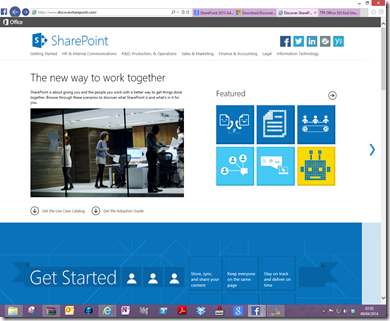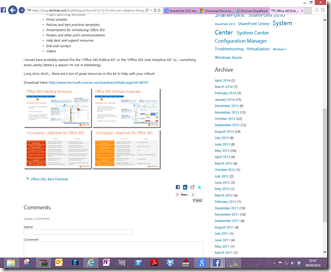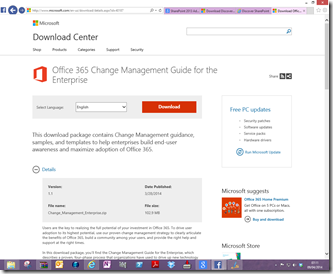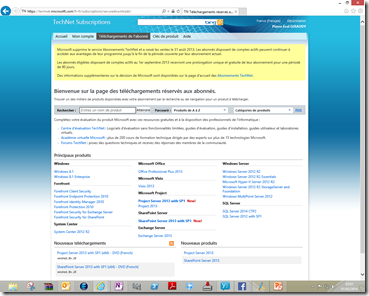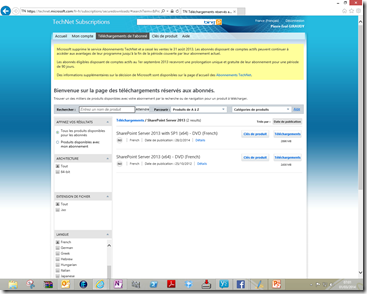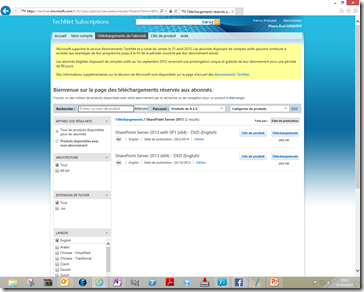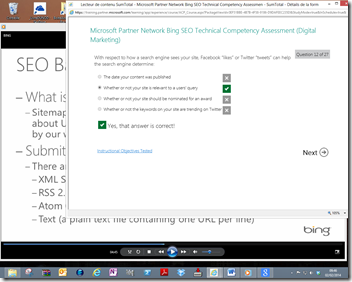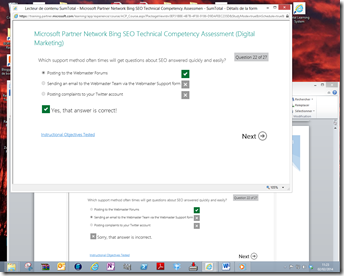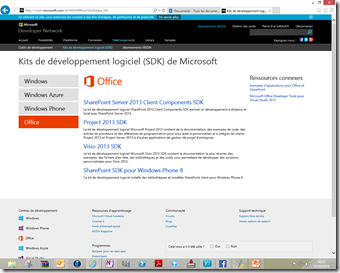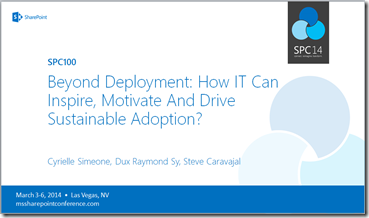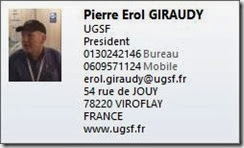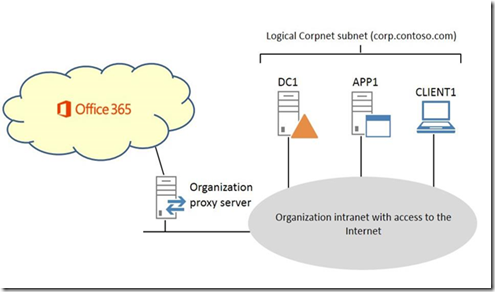10/13/2014
SharePoint Server 2013 Essential Training, Free Lynda.com Inc. Online Tutorial
-- Pierre Erol
GIRAUDYPrésident du Club UGSF.
http://www.ugsf.fr
9/25/2014
7/15/2014
Step-by-Step: Deploy a Highly Available SharePoint Server Farm in the Cloud – in ONLY 8 Clicks! - KeithMayer.com - Site Home - TechNet Blogs
Step-by-Step: Deploy a Highly Available SharePoint Server Farm in the Cloud – in ONLY 8 Clicks! - KeithMayer.com - Site Home - TechNet Blogs
4/09/2014
Discover SharePoint 2013 Adoption Guide
Download the use case catalog and adoption guide.
Check out the resources below to find out more about what is SharePoint and learn how you can drive organic adoption within your organization. Alternatively, you can also visit http://DiscoverSharePoint.com.
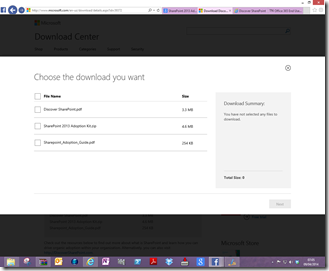
DiscoverSharePoint.pdf—Discover SharePoint What is SharePoint? SharePoint is about giving you and the people you work with a better way to get things done together. Check out the scenarios in this book to see some of the ways SharePoint can help you work better together.
SharePoint_Adoption_Guide.docx—SharePoint 2013 Adoption Guide Adoption of new technologies at work, like SharePoint, won’t happen all at once. In this paper, learn how to craft an effective plan, aligned with business goals, that will demonstrate how SharePoint will benefit business people personally, how it will make their job easier, and how it will address the pain points they experience at work.
SharePointAdoptionKit.zip
The adoption kit contains resources to help you drive adoption as explained in the adoption guide, featuring a use case catalog, videos & how to guides, posters, and email templates.
http://www.microsoft.com/en-us/download/details.aspx?id=39372
Date Published: 9/18/2013
- File size:
- Discover SharePoint.pdf 3.3 MB
- SharePoint 2013 Adoption Kit.zip 4.6 MB
- Sharepoint_Adoption_Guide.pdf 254 KB
http://www.discoversharepoint.com/
Office 365 Change Management Guide for the Enterprise
Users are the key to realizing the full potential of your investment in Office 365.
To drive user adoption to its highest potential, use our proven change management strategy to clearly articulate the benefits of Office 365, build a community among your users, and provide the right help and support at the right times.
In this download package, you'll find the Change Management Guide for the Enterprise, which describes a proven, four-phase process that organizations have used to drive up new technology adoption and maximize their return on investment. A comprehensive set of samples and templates let you build a customized set of project planning documents and user awareness materials based on your specific organization's needs.
Included in this download package:
- Change Management for the Enterprise guidance
- Project planning workbook
- Email samples
- Policies and best practices templates
- Presentations for introducing Office 365
- Posters and other print communications
- Help desk and support resources
- End-user surveys
- Videos
http://blogs.technet.com/b/ptsblog/archive/2013/10/25/end-user-adoption-kit.aspx
http://www.microsoft.com/en-us/download/details.aspx?id=40187
Pierre Erol GIRAUDY
MVP – UGSF – UGSM - AZEO
4/06/2014
Avez-vous des problèmes avec ce package Service Pack 1 du SharePoint 2013 ?
Nous avons récemment découvert un problème avec ce package Service Pack 1 qui peut empêcher les clients qui ont le Service Pack 1 de déployer de futures mises à jour publiques ou cumulatives.
Par mesure de précaution, MICROSOFT désactivé la page de téléchargement jusqu'à ce qu'un nouveau package soit publié.
http://support.microsoft.com/kb/2817429
Don’t Install SharePoint 2013 Service Pack 1
http://www.toddklindt.com/blog/Lists/Posts/Post.aspx?ID=486
If you haven’t installed this in your Production environment yet, please hold off. If you have it in a Test or Dev environment go ahead and keep testing it. I’ll update this blog post as I get more information.
Pierre Erol GIRAUDY
MVP – UGSF – UGSM
3/07/2014
President Bill Clinton will deliver the keynote address at SharePoint Conference 2014
--
Pierre Erol GIRAUDY
Président du Club UGSF / MUG
http://clubmoss2007.org/
http://www.ugsf.fr
Introducing the Office 365 IT Pro Network!
See also : http://blogs.office.com/product/yammer/
Yammer + Olso + OFFICE 365 The TEAM !
---
Pierre Erol GIRAUDY
MVP SHAREPOINT
Président du Club SHAREPOINT FRANCE
htpp://www.ugsf.fr
3/01/2014
SP1 - ISO + SDK for SharePoint 2013
No comment:
en_sharepoint_server_2013_with_sp1_x64_dvd_3823428.iso
SDK SharePoint 2013
http://msdn.microsoft.com/en-us/dn369240#fbid=lCYTfZfMUxy
No comment:
SP1 + SDK for SharePoint 2013 http://www.microsoft.com/en-us/download/details.aspx?id=35585
Stefan Goßner
https://blogs.technet.com/b/stefan_gossner/archive/2014/02/27/sp2013-sp1-faq.aspx
SharePoint 2013 Build Numbers
http://www.toddklindt.com/blog/Lists/Posts/Post.aspx?ID=346
SP1 & SharePoint 2013
http://mickey75019.wordpress.com/2014/02/28/le-sp1-et-sharepoint-2013/
http://support.microsoft.com/kb/2850035
http://support.microsoft.com/kb/2817429
----------------------------------------
Pierre Erol GIRAUDY
MVP – UGSF – UGSM – AZEO
SPC2014 Governance from SPC2014
In this session, I am going to expose you to a *framework* with which you can use out-of-box technologies and features to automate SharePoint operations and governance and, in fact, Active Directory operations and governance as well.
I will share tools and scripts that I've used in customers, including NBC Sports, where we used this framework to manage our operations for the broadcast of the Winter Olympics last month. You'll get access to all of the scripts, and some customers put them in place "as is", but the real goal is to open your mind to new ways of putting the pieces together to more effectively manage IT with SharePoint. While a background in PowerShell is helpful, even if you're new to PowerShell you'll be equipped with everything you need to succeed.
Examples will include Site Provisioning, group management, and user administration.
http://www.sharepointconference.com/content/sessions/SPC275
Pierre Erol GIRAUDY
MVP – UGSF – UGSM – AZEO
2/09/2014
SharePoint Customer Auditing Process
SharePoint Customer Auditing Process
Auditing SharePoint is one of the indispensable processes before deploying new solutions on the existing farm since SharePoint is going to be more critical to the corporate business. There are many reasons why auditing before SharePoint deployments is really important:
- dentifying things are properly configured in SharePoint farm
- Identifying the impaction of hardware and software on SharePoint performance
- Measuring security in several different aspects
- Infrastructure involved to operate SharePoint
- Customization maintenance
The wheel describes several parts you need to look at when conducting a SharePoint audit. This whitepaper has been written by 5 SharePoint MVP.
- Gokan Ozcifci - SharePoint MVP
- Benoit Jester - SharePoint MVP
- Pierre Erol - SharePoint MVP
- Nabil Babaci - SharePoint MVP
- Thuan Nguyen - SharePoint MVP
http://gallery.technet.microsoft.com/SharePoint-Customer-4e66611a
-----------------------------
Pierre Erol GIRAUDY
MVP SHAREPOINT
Président du Club UGSF
http://www.ugsf.fr
http://about.me/giraudyerol
Microsoft Office 365 Deployment Readiness Tool / OnRamp for Office 365
http://community.office365.com/en-us/forums/183/t/2285.aspx
-
Posted by Office 365 Deployment Guidance and Tools on 4/28/2011 11:17 AM
- Microsoft Office 365 Deployment Readiness Tool / OnRamp for Office 365
- See also : http://fr.slideshare.net/bainsight/integrating-office-365-with-the-rest-of-your-enterprise-best-practices-common-pitfalls-13891585
Microsoft Office 365 Deployment Readiness Tool
The Office 365 Deployment Readiness Tool is now apart of Office 365 Setup and OnRamp for Office 365 and MOSDAL!
Click here to sign in / sign up and evaluate your readiness for Office 365!
PLEASE NOTE: You will need Internet Explorer 9 or above to get the automatic checks previously in the Office 365 Deployment Readiness Tool.
Other useful tools are now conveniently located on the tools page of the Office 365 Admin Center.
Visit http://portal.microsoftonline.com/tools (requires Office 365 account).
a Suggested Tags:
Mots clés Technorati : 14,exchange online,rich coexistence,staged,Exchange migration,Client,Requirements,Directory Synchronization,lync online,SSO,15,ADFS,best practices,Certificate,Deployment Guide,DirSync,help Identity Federation,Lync Mobile,Professionals,Service Description,sharepoint online,Small Businesses,Speed,sql,UPN,UGSF,SharePoint
OnRamp
http://technet.microsoft.com/en-us/library/jj993929.aspx
Run automatic checks to test your environment to make sure it’s ready for Office 365. No changes are made and no data is stored while these checks are being run. Be sure that you’re running the checks from a domain-joined computer in your on-premises environment. To run all the tests, you must have the necessary credentials and your workstation has to meet all the requirements. They are checked before the tests run. If your computer does not meet all the requirements, you can follow the provided links to install needed components.
We recommend that you also run automatic checks again after completing the items in the Readiness steps. These checks detect any errors, such as missing DNS records or Active Directory users that need to be fixed before you set up directory synchronization. It’s important to note that OnRamp checks are run against your on-premises environment, so DNS checks will verify internal resolution. Also, OnRamp will look at all of your Active Directory domains. You may see auto check failures for domains that you won’t be using in Office 365. Those failures can be safely ignored.
============================================================
Microsoft Online Services Diagnostics and Logging (MOSDAL) Support Toolkit
http://www.microsoft.com/en-us/download/details.aspx?id=626
The Microsoft Online Services Diagnostics and Logging (MOSDAL) Support Toolkit performs network diagnostics and collects system configuration, network configuration, and logging information for applications that are used to connect to Microsoft Business Productivity Online Standard Suite (BPOS-S) or to Microsoft Office 365. The logs and diagnostic information that the tool generates provide data that helps technical support professionals troubleshoot configuration, network, installation, and other service-related issues. The MOSDAL Support Toolkit collects log files, registry keys, and configuration settings that would otherwise require time-consuming and labor-intensive collection by using separate tools.
Pierre Erol GIRAUDY
MVP – UGSF – AZEO
06 0957 1124.
1/18/2014
La gouvernance aux TECHDAYS 2014
La gouvernance de SharePoint 2013 et architectures Hybrides
Cette session fait partie du parcours thématique Approfondir les sujets autour des outils de Collaboration
- Mercredi 12 février : 16h30-17h15
- Audiences : Professionnels de l'IT
- Thèmes : Infrastructure des systèmes d'information
- Niveau : Intermédiaire (200)
La Gouvernance de SharePoint 2013
- comparaison de fermes de pré-production et Prod.
Retours d'expériences (REX)
- les outils de gestion et de comparaisons : positionnement sur l'AZURE de ces architectures Hybrides
- les rapports automatiques
- l'administration des fermes
- l'audit des fermes
- correctifs
- démonstrations.
Les intervenants
 |  |
| Pierre-Erol Giraudy | Nabil Babaci |
| (Azeo) Voir la fiche | (Azeo) Voir la fiche |
Pierre Erol GIRAUDY
MVP – UGSF – AZEO
1/03/2014
Test Lab Guide: Configuring an Office 365 Trial Subscription
Download http://www.microsoft.com/en-us/download/details.aspx?id=41548
This Test Lab Guide shows you how to configure an Office 365 subscription using the Windows Server 2012 Base Configuration for Public Cloud Technologies environment.
Date Published: Dec2013 12/18/2013
File name: Office365_FasttrackTLG.docx
File size: 149 KB
- This Microsoft Test Lab Guide (TLG) provides step-by-step instructions to configure an Office 365 subscription using the Windows Server 2012 Base Configuration for Public Cloud Technologies environment, which contains computers running Windows Server 2012 and Windows 8. With the resulting test-lab environment, you can build test labs with a mix of on-premises and cloud workloads.
System Requirements
Supported Operating System
Windows 8, Windows Server 2012
- The file is a Microsoft Word document. Users who do not have Microsoft Word can view this document through the downloadable Word Viewer.
Install Instructions
- Choose the Download button on this page to start the download. Or, select a different language from the drop-down list, and then Choose Go.
- Do one of the following:
- To start the installation immediately, choose Open or Run this program from its current location.
- To copy the download to your computer for installation at a later time, choose Save or Save this program to disk.
Related Resources
- Microsoft Test Lab Guides
- New Windows Server 2012 base configuration test lab for public cloud technologies
- Configuring the Windows Server 2012 Base Configuration Test Lab for Public Cloud Technologies
This new TLG uses a fictional Microsoft account and company and the on-premises base configuration test lab to set up a working trail subscription for Office 365 ProPlus, which includes Exchange Online, Lync Online, and SharePoint Online.
Hey TLG and Office Server 2013 fans,
Cloud products like Office 365 and Windows Azure have gotten a lot of attention recently as organizations see the savings of time and money they can offer. As a result, we’ve begun to publish new Test Lab Guides (TLGs) that set you on course to understand how cloud workloads can fit with your existing environment.
For example, we recently published Configuring the Windows Server 2012 Base Configuration Test Lab for Public Cloud Technologies to show you how to set up an on-premises environment that’s ready for public cloud integration.
Now, we’ve built on this TLG with another that shows you how to set up a trial Office 365 subscription: Configuring an Office 365 Trial Subscription. This new TLG uses a fictional Microsoft account and company and the on-premises base configuration test lab to set up a working trail subscription for Office 365 ProPlus, which includes Exchange Online, Lync Online, and SharePoint Online.
If you are evaluating Office 365 or Office 365 ProPlus for your business, take a look at this new TLG and give it a try. Note that this trial subscription is based on a fictional account and company and should not be used to Fast Track to a pilot or production configuration of Office 365.
Tony Trivison
Microsoft Office Solutions Content Team
This article shows you how to configure an Office 365 Enterprise trial subscription, with a fictitious name, using the Office 365 FastTrack Pilot. The trial subscription will help you complete test-lab guides that require cloud-based products like SharePoint Online or Exchange Online. Figure 1 shows the configuration of the Windows Server 2012 Base Configuration test lab for public cloud technologies with the Office 365 trial.
See also Test Lab Guides
http://social.technet.microsoft.com/wiki/contents/articles/1262.test-lab-guides.aspx